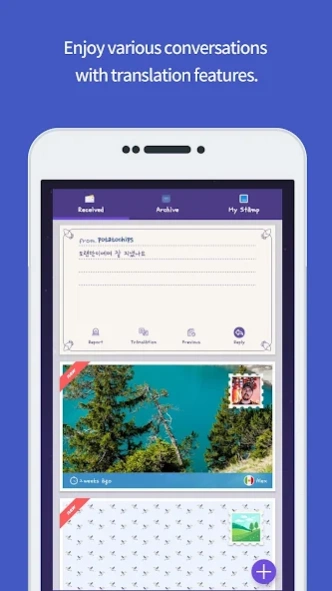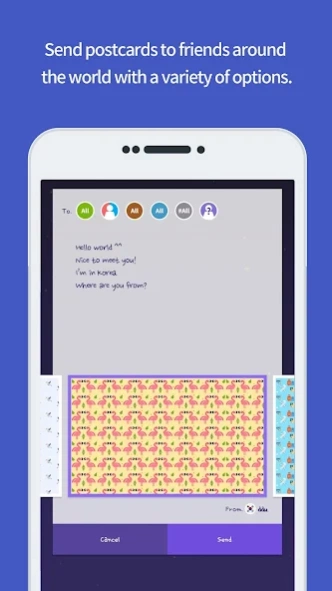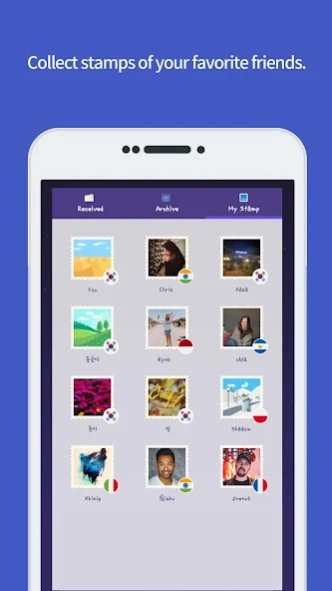Daily Postcard 2.82
Free Version
Publisher Description
Daily Postcard - Send and receive a postcard from and to random people around the world
[ Daily Postcard ]
- By this app you will see Post Birds are delivering your post cards.
- By Post Bird, you can send and receive a postcard to people around the world with messages and a picture.
- Introduce yourself to your profile information by voice.
- Try select a picture from default gallery or select your own picture to decorate a postcard to send.
- Try find new friends with similar interest or different nationalities, age group, gender, and etc.
- Don’t be shy to talk to international friends! Free translating function can help you to read postcard messages in your own language.
- You can keep selected postcards from your friends or the ones with fancy pictures.
- Filtering function can help you to block receiving postcard that you no longer want to receive. ( Filtering will not block postcards from your own senders or replies )
- You can set a time for Do-Not-Disturb-Me to turn off postcard receiving alarms.
*** Try now to send your postcard free! ***
[ Help ]
ghplanet.com@gmail.com
[ Service Access Rights Guide ]
# Daily Postcard requires the following additional privileges.
- Optional
• CAMERA - This is the right to use when taking pictures for postcards, profiles, feeds, and talks.
• RECORD_AUDIO - This is the privilege you need to record your voice profile to introduce you to the other person.
- Required
• WRITE / READ_EXTERNAL_STORAGE - Permission to read and write configuration information used in the app, or to save photos.
About Daily Postcard
Daily Postcard is a free app for Android published in the Food & Drink list of apps, part of Home & Hobby.
The company that develops Daily Postcard is GH PLANET Inc.. The latest version released by its developer is 2.82.
To install Daily Postcard on your Android device, just click the green Continue To App button above to start the installation process. The app is listed on our website since 2024-03-20 and was downloaded 2 times. We have already checked if the download link is safe, however for your own protection we recommend that you scan the downloaded app with your antivirus. Your antivirus may detect the Daily Postcard as malware as malware if the download link to com.ghplanet.postcard is broken.
How to install Daily Postcard on your Android device:
- Click on the Continue To App button on our website. This will redirect you to Google Play.
- Once the Daily Postcard is shown in the Google Play listing of your Android device, you can start its download and installation. Tap on the Install button located below the search bar and to the right of the app icon.
- A pop-up window with the permissions required by Daily Postcard will be shown. Click on Accept to continue the process.
- Daily Postcard will be downloaded onto your device, displaying a progress. Once the download completes, the installation will start and you'll get a notification after the installation is finished.